1. Accurate workpiece size and poor surface finish
Fault cause: The tool tip is damaged and not sharp; The machine tool resonates and is placed unevenly; The machine tool has crawling phenomenon; Poor processing technology.
Solution: If the tool is worn or damaged and not sharp, regrind the tool or choose a better tool to readjust the tool; If the machine tool resonates or is placed unevenly, adjust the level, lay a foundation, and fix it smoothly; The reason for mechanical crawling is severe wear on the guide rail of the carriage, wear or looseness of the screw ball. The machine tool should be maintained carefully, and the iron wire should be cleaned and lubricating oil should be added in a timely manner after commuting to reduce friction; Choose a coolant suitable for workpiece processing, and try to choose a higher spindle speed while meeting the processing requirements of other processes.
2. The workpiece produces a large and small taper phenomenon
Reason for malfunction: The machine tool was not placed properly, with one high and one low, resulting in unstable placement; When turning a long shaft, the contributing material is relatively hard, and the cutting tool has a deeper bite, resulting in the phenomenon of cutting over; The tailstock ejector pin is not concentric with the spindle.
Solution: Use a level gauge to adjust the levelness of the machine tool, lay a solid foundation, fix the machine tool well, and improve its toughness; Choose a reasonable process and appropriate cutting feed rate to avoid tool stress causing tool damage; Adjust the tailstock.
3. The phase light of the driver is normal, but the size of the processed workpiece varies from large to small
Fault cause: The machine tool carriage has been running at high speed for a long time, resulting in wear and tear on the screw and bearing; The repeated positioning accuracy of the tool holder deviates during long-term use; The drag plate can accurately return to the processing starting point every time, but the size of the processed workpiece still changes. This phenomenon is generally caused by the spindle, and the high-speed rotation of the spindle causes severe bearing wear, resulting in changes in machining dimensions.
Solution: Use a dial gauge to lean against the bottom of the tool holder, while editing a fixed cycle program through the system to check the repeated positioning accuracy of the drag plate, adjust the screw clearance, and replace the bearing; Check the repeated positioning accuracy of the tool holder with a dial gauge, adjust the machinery or replace the tool holder; Use a dial gauge to check whether the processed workpiece accurately returns to the starting point of the program. If possible, repair the spindle and replace the bearing.
4. The size of the workpiece differs by a few millimeters from the actual size, or there is a significant change in a certain axis
Fault reason: The speed of rapid positioning is too fast, and the drive and motor cannot react; After long-term friction and wear, the mechanical drag plate screw and bearing are too tight and stuck; The tool holder is too loose and cannot be locked tightly after changing the tool; The editing of Software bug ended when the head and tail did not echo or the knife compensation was not cancelled; The electronic gear ratio or step angle of the system is set incorrectly.
Solution: If the fast positioning speed is too fast, adjust the speed of GO appropriately, increase or decrease the cutting speed and time to ensure that the driver and motor work normally at the rated operating frequency; If the drag plate and screw crane bearing are too tight and stuck due to machine tool wear, they must be readjusted and repaired; If the tool holder is too loose after changing the tool, check whether the reverse time of the tool holder is met, whether the turbine worm inside the tool holder is worn, whether the gap is too large, and whether the installation is too loose; If it is caused by program reasons, it is necessary to modify the program, improve according to the requirements of the workpiece drawing, select a reasonable processing technology, and write the correct program according to the instructions in the manual; If the size deviation is found to be too large, check whether the system parameters are set reasonably, especially whether the electronic gear and step angle parameters are damaged. This phenomenon can be measured by using a dial indicator.

5. The processing effect of the arc is not ideal, and the size is not in place
Fault cause: Resonance caused by overlapping vibration frequencies; Processing technology; Unreasonable parameter settings, excessive feed speed, causing arc machining to lose step; Loose or out of step caused by excessive clearance between screw rods or excessive tightening of screw rods; The synchronous belt is worn.
Solution: Identify the components that generate resonance, change their frequency, and avoid resonance; Consider the processing technology of the workpiece material and develop a reasonable program; For stepper motors, the processing rate F cannot be set too high; Whether the machine tool is firmly installed and placed smoothly, whether the drag plate is too tight after wear, whether the gap increases or the tool holder is loose, etc; Replace the synchronous belt.
6. Occasionally, workpieces exceeding the tolerance may occur in batch production
Reason for malfunction: It is necessary to carefully inspect the fixture and take into account the operator's operating methods and the reliability of the fixture. Due to the size changes caused by the fixture, it is necessary to improve the fixture to prevent workers from making mistakes due to human negligence; The CNC system may be affected by fluctuations in external power sources or automatically generate interference pulses after interference, which can be transmitted to the driver, causing the driver to receive excess pulses and drive the motor away or less,
Solution: Understand and master its rules, and try to adopt some anti-interference measures, such as isolating strong electric cables with strong electric field interference from the signal line of weak electric signals, adding anti-interference absorption capacitors, and using shielding wires for isolation. In addition, check whether the ground wire is firmly connected, the grounding contact is close, and take all anti-interference measures to avoid system interference.
7. There is a change in the processing of a certain process of the workpiece, while the dimensions of other processes are accurate
Fault reason: Is the parameters of the program segment reasonable, within the predetermined trajectory, and whether the programming format meets the requirements of the manual
Solution: If there is tooth disorder and incorrect pitch during the thread program segment, immediately associate it with the peripheral configuration (encoder) of the thread processing and the objective factors of this function.
8. There is a phenomenon of increasing or decreasing in each process of the workpiece
Fault cause: programming error; Unreasonable system parameter settings; Improper configuration settings; Regular and periodic changes in mechanical transmission components
Solution: Check whether the instructions used in the program are executed according to the required trajectory specified in the manual. You can use a dial indicator to determine whether the dial indicator is positioned at the starting point of the program and whether the drag board returns to the starting position after the program ends. Repeat the execution even if you observe the results and grasp the pattern; Check if the system parameters are set reasonably or deemed to have been modified; Whether the relevant machine tool configuration meets the requirements for single calculation of coupling parameters in connection calculation, and whether the pulse equivalent is accurate; Check whether the transmission part of the machine tool is damaged, whether the gear coupling is even, and whether there are periodic and regular faults. If there are any, check the key parts and eliminate them.
9. Unstable size changes caused by the system
Fault cause: Unreasonable system parameter settings; Unstable working voltage; The system is affected by external interference, resulting in system out of step; Capacitance has been added, but the impedance between the system and the driver does not match, resulting in the loss of useful signals; Abnormal signal transmission between the system and the driver; System damage or internal failure.
Solution: Whether the speed and acceleration time are too large, whether the spindle speed and cutting speed are reasonable, and whether the operator's parameter modifications have caused changes in system performance; Install voltage stabilizing equipment; Ground the ground wire and ensure it is reliably connected, and add anti-interference absorption capacitance at the pulse output contact of the driver; Select the appropriate capacitor model; Check whether the signal connection line between the system and the driver is shielded, whether the connection is reliable, and whether the system pulse occurrence signal is lost or increased; Send the motherboard to the factory for repair or replacement.